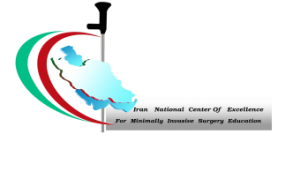Frequently Asked Questions
- Why does the relevant link not work when I try to view the details of the program?
Dear user, to be able to see the details of the program:
- Use Internet Explorer version 8 and above.
- If you are using Internet Explorer version 9, the Compatibility View icon must be enabled.
- Use the Mozilla Firefox browser.
- Use the Google Chrome browser.
- What should I do to follow-up the unregistered points of the courses that I have registered and participated in through the system?
Dear user, if you encounter this situation, it is necessary to contact the center that organizes that program
- What are the steps for registering the retraining certificates that I received before launching the system?
Dear user, to register the points of the obtained certificates, follows the steps below
- Refer to your retraining report card.
- Depending on the type of certificate “Educational and research activities, abroad, dossier outside our system before the year 91” register your records through the relevant link.
- To follow up and confirm the points of the registered records, it is necessary to contact the central unit of your university.